How to render wireframes
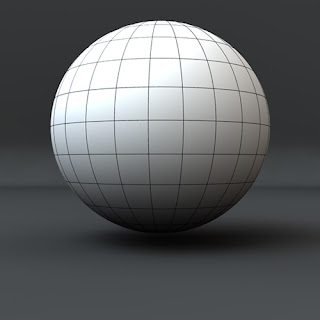
Polygon Coloring makes it so easy to render wireframes in Lightwave...I use it all the time :)
1/ Scan the plugin in Modeler.
2/ Open your object and run the plugin. I use the defaults, but change the colour to an off white.
3/ Save the object under a new name, so you don't overwrite your file and lose any previous surface information.
4/ In Layout, select the object and in the "Object Properties" under the "Edges" tab, turn on "Surface Borders" and render away.
Or you can download my default scene and replace the sphere with your object :)



Comments