Helix Tutorial part2
Here is part two of the helix tutorial with a different approach :)
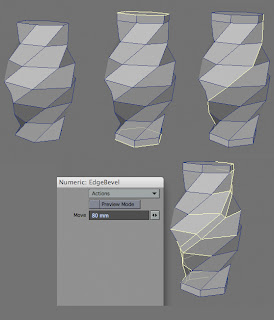
We start off with the base mesh from last time, select the end caps and bevel as shown. We do this, so the end polygons are more or less vertical. Select one Edge loop and use Edge Bevel, cut and paste the newly created polygons into a new layer.
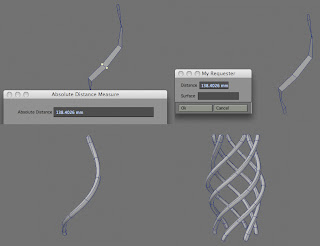 The distance between each pair of points will be different along the loop. Select two points around the center and use Absolute Measure tool, copy the distance to the clipboard. Paste the value into Thickener. We end up with a model, where each cross section looks the same, even if it still tapers off towards the ends.
The distance between each pair of points will be different along the loop. Select two points around the center and use Absolute Measure tool, copy the distance to the clipboard. Paste the value into Thickener. We end up with a model, where each cross section looks the same, even if it still tapers off towards the ends.
Use the Radial Array tool as we did in the last tutorial and you're done.
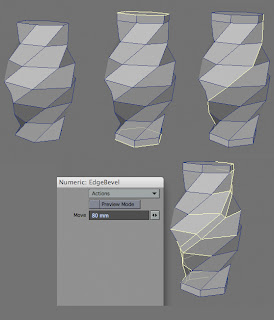
We start off with the base mesh from last time, select the end caps and bevel as shown. We do this, so the end polygons are more or less vertical. Select one Edge loop and use Edge Bevel, cut and paste the newly created polygons into a new layer.
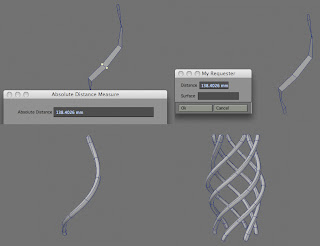 The distance between each pair of points will be different along the loop. Select two points around the center and use Absolute Measure tool, copy the distance to the clipboard. Paste the value into Thickener. We end up with a model, where each cross section looks the same, even if it still tapers off towards the ends.
The distance between each pair of points will be different along the loop. Select two points around the center and use Absolute Measure tool, copy the distance to the clipboard. Paste the value into Thickener. We end up with a model, where each cross section looks the same, even if it still tapers off towards the ends.Use the Radial Array tool as we did in the last tutorial and you're done.



Comments