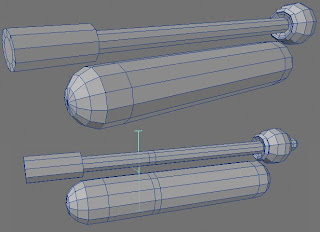Captain Nemo Tutorial :part 1
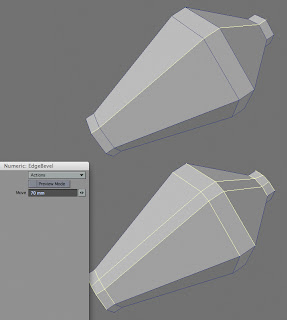
This is how I created the cage muzzle thingy for Captain Nemo weapon. I started off with a six sided cylinder and beveled the above basic shape. You could have just created the strip, but we are going to use parts of this geometry to create the rings that go around the muzzle. So...first of all, copy and paste the object onto a new layer. Since what we are going to do will render it useless later on, it's always best to work on a copy. Select the center top edge and Edge Bevel as shown. Copy this new strip onto a new layer. As you can see the Edge Bevel has moved points out of position...most tools will have some kind of side effect...you might decide to fix it or not, it's up to you. Select the four points that make up a polygon and with the Info Panel open, copy the Y position from # 3 point and then select all the points in the info panel and paste the value. Do the same for the points of the other two polygons. Looking from the back viewport, we can see that the edg...