Captain Nemo Tutorial :part 2
Time to create those 8 figure rings...should be nice and quick :)
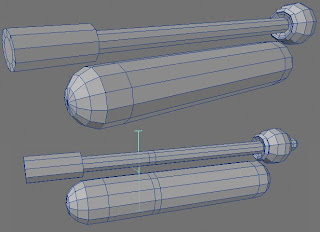 Like the last tutorial, we'll use existing geometry to create new parts. Since we want the two rings to be the same width, use the Knife tool on a copy and cut as shown.
Like the last tutorial, we'll use existing geometry to create new parts. Since we want the two rings to be the same width, use the Knife tool on a copy and cut as shown.
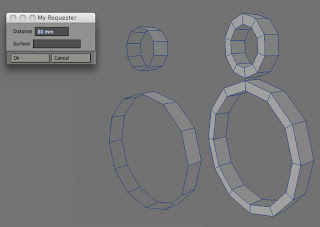 Cut and paste the shapes into a new layer and use Thickener as shown...merge points afterwards.
Cut and paste the shapes into a new layer and use Thickener as shown...merge points afterwards.
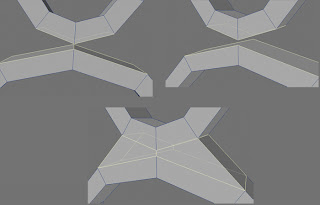 Select the four Polygons and Merge Polygons so we end up with two N-gons. The Bridge and PolySew_V3 tools don't work well with groups of polygons...so it best to create temporary n-gons. With these two n-gons selected, run either the Bridge tool or the PolySew_V3 tool. Booth do similar things, but when one fails the other usually doesn't.
Select the four Polygons and Merge Polygons so we end up with two N-gons. The Bridge and PolySew_V3 tools don't work well with groups of polygons...so it best to create temporary n-gons. With these two n-gons selected, run either the Bridge tool or the PolySew_V3 tool. Booth do similar things, but when one fails the other usually doesn't.
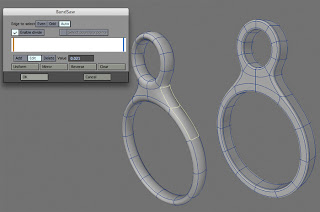 BandSaw the outside and inner loops and it's done, so simple :)
BandSaw the outside and inner loops and it's done, so simple :)
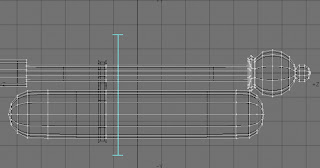 You could copy the previous 8 figure ring and delete the parts you don't want...but we'll just do it one more time :)
You could copy the previous 8 figure ring and delete the parts you don't want...but we'll just do it one more time :)
Cut the shape you want.
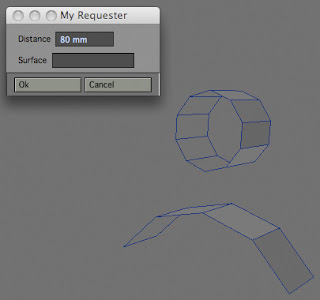 Use Thickener Tool and merge points afterwards. There was a few different versions of Thickener out there by different people, so you might not need to worry about merging points with the version you have.
Use Thickener Tool and merge points afterwards. There was a few different versions of Thickener out there by different people, so you might not need to worry about merging points with the version you have.
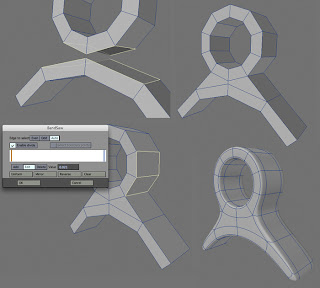 Merge selected polygons, Bridge and BandSaw as before.
Merge selected polygons, Bridge and BandSaw as before.
Download the files for both tutorials Here
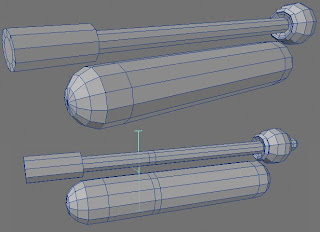 Like the last tutorial, we'll use existing geometry to create new parts. Since we want the two rings to be the same width, use the Knife tool on a copy and cut as shown.
Like the last tutorial, we'll use existing geometry to create new parts. Since we want the two rings to be the same width, use the Knife tool on a copy and cut as shown.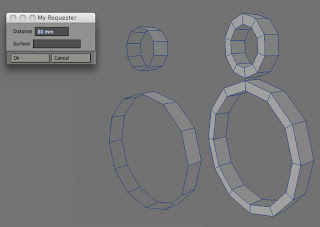 Cut and paste the shapes into a new layer and use Thickener as shown...merge points afterwards.
Cut and paste the shapes into a new layer and use Thickener as shown...merge points afterwards.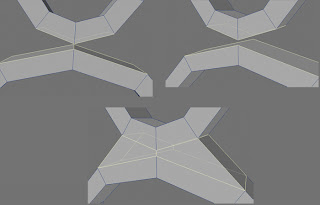 Select the four Polygons and Merge Polygons so we end up with two N-gons. The Bridge and PolySew_V3 tools don't work well with groups of polygons...so it best to create temporary n-gons. With these two n-gons selected, run either the Bridge tool or the PolySew_V3 tool. Booth do similar things, but when one fails the other usually doesn't.
Select the four Polygons and Merge Polygons so we end up with two N-gons. The Bridge and PolySew_V3 tools don't work well with groups of polygons...so it best to create temporary n-gons. With these two n-gons selected, run either the Bridge tool or the PolySew_V3 tool. Booth do similar things, but when one fails the other usually doesn't.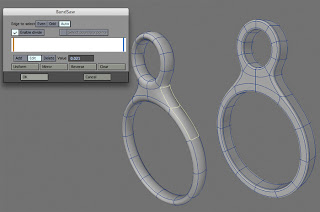 BandSaw the outside and inner loops and it's done, so simple :)
BandSaw the outside and inner loops and it's done, so simple :)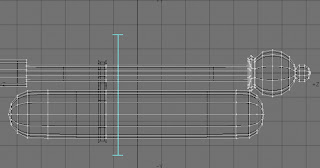 You could copy the previous 8 figure ring and delete the parts you don't want...but we'll just do it one more time :)
You could copy the previous 8 figure ring and delete the parts you don't want...but we'll just do it one more time :)Cut the shape you want.
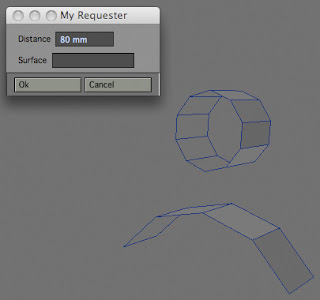 Use Thickener Tool and merge points afterwards. There was a few different versions of Thickener out there by different people, so you might not need to worry about merging points with the version you have.
Use Thickener Tool and merge points afterwards. There was a few different versions of Thickener out there by different people, so you might not need to worry about merging points with the version you have.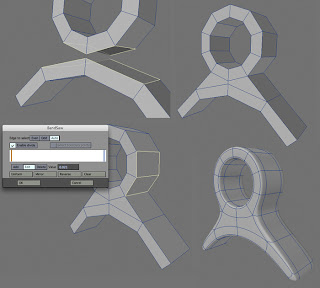 Merge selected polygons, Bridge and BandSaw as before.
Merge selected polygons, Bridge and BandSaw as before.Download the files for both tutorials Here



Comments